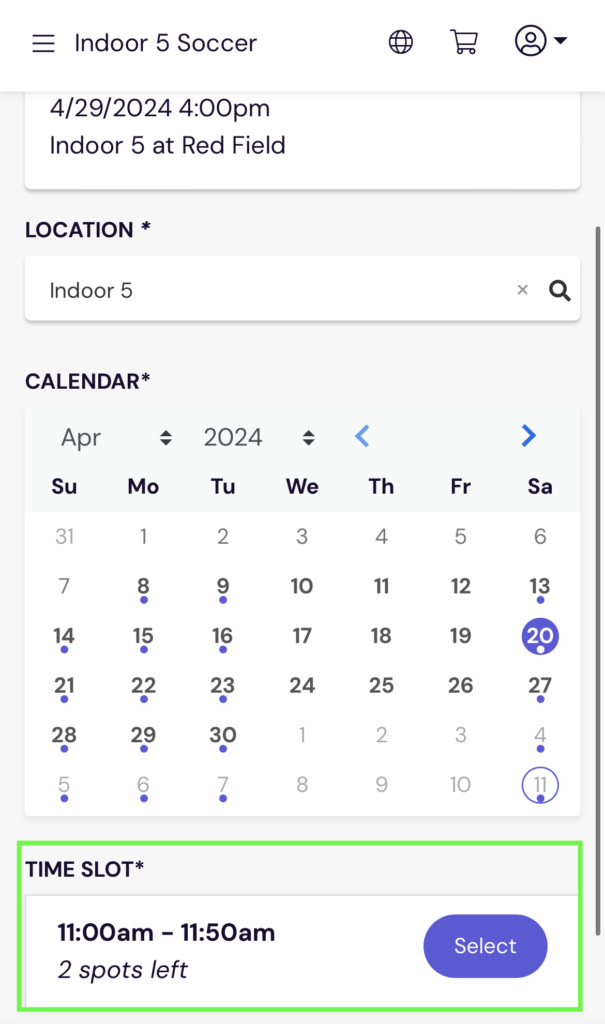Schedule a Make-Up Class!
See the instructions below:
As a current Lil’ Kickers or Skills Institute participant, you can make up any missed classes.
1. Login to your DaySmart account.
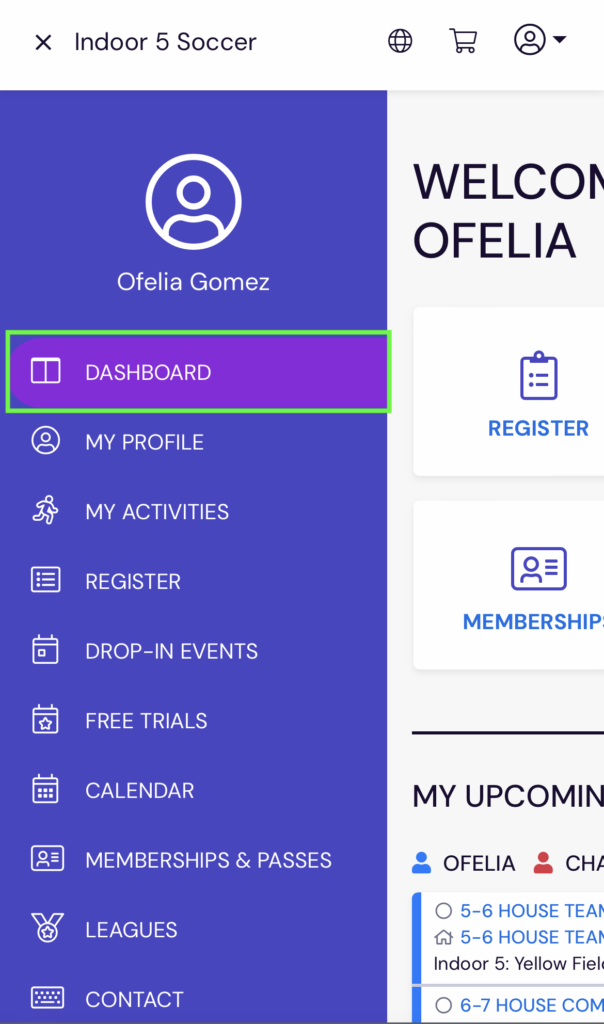
2. From the Dashboard, scroll down to My Enrollments.
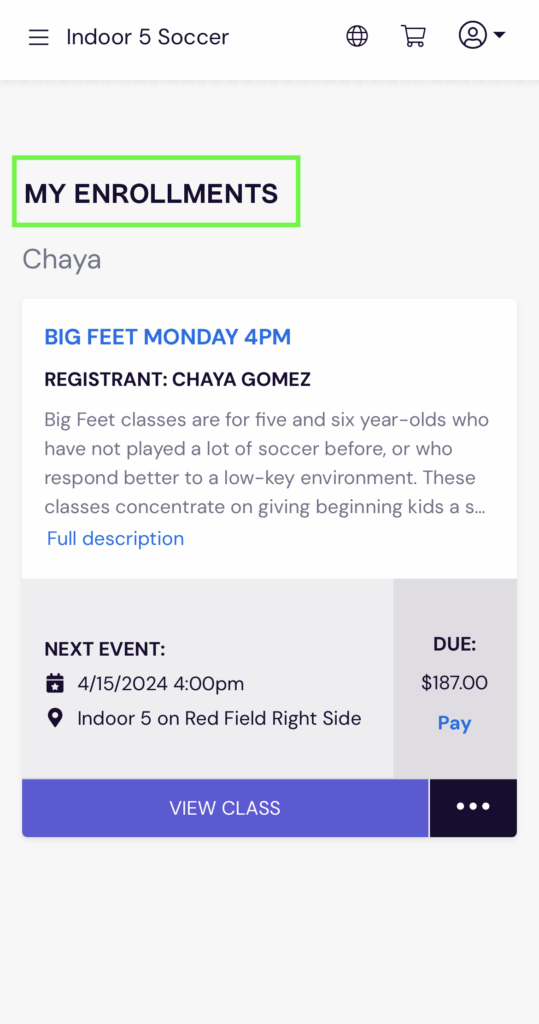
3. Find the class you want to schedule a make-up class for and click the three dots at the bottom. Then select Make-Up an Event.
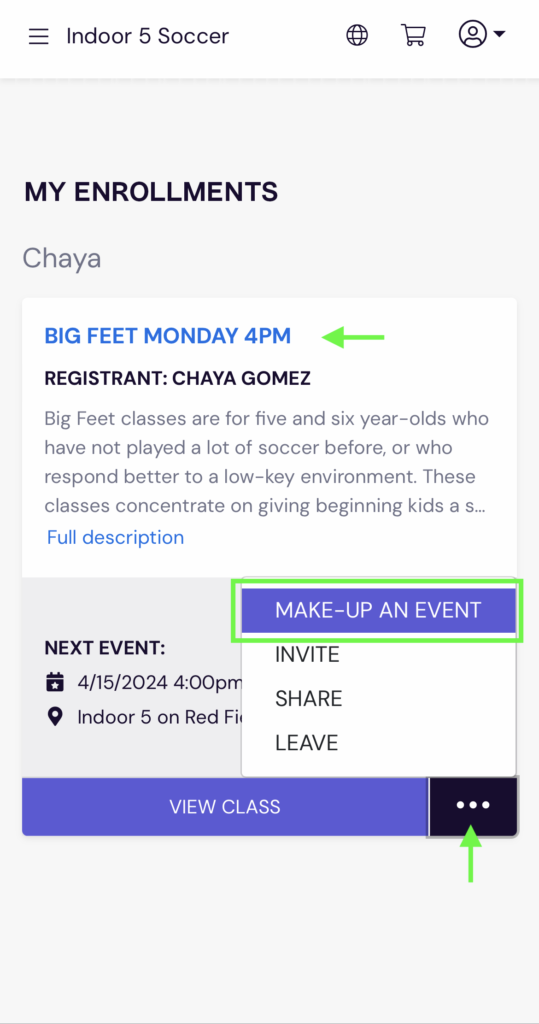
4. Select the date you want to reschedule for, and click Schedule Make-Up.
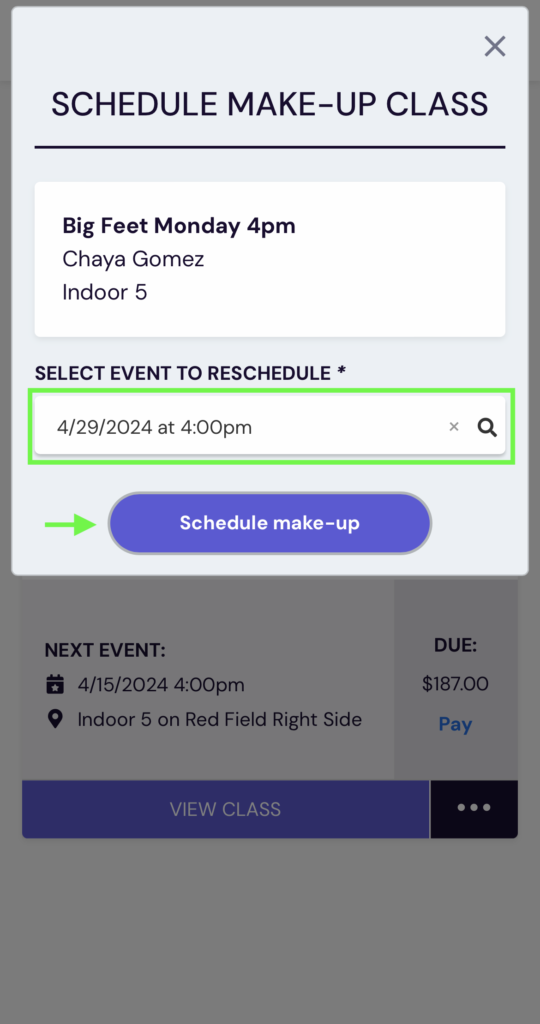
5. Select a date from the calendar with a blue event indicator to view time slots.
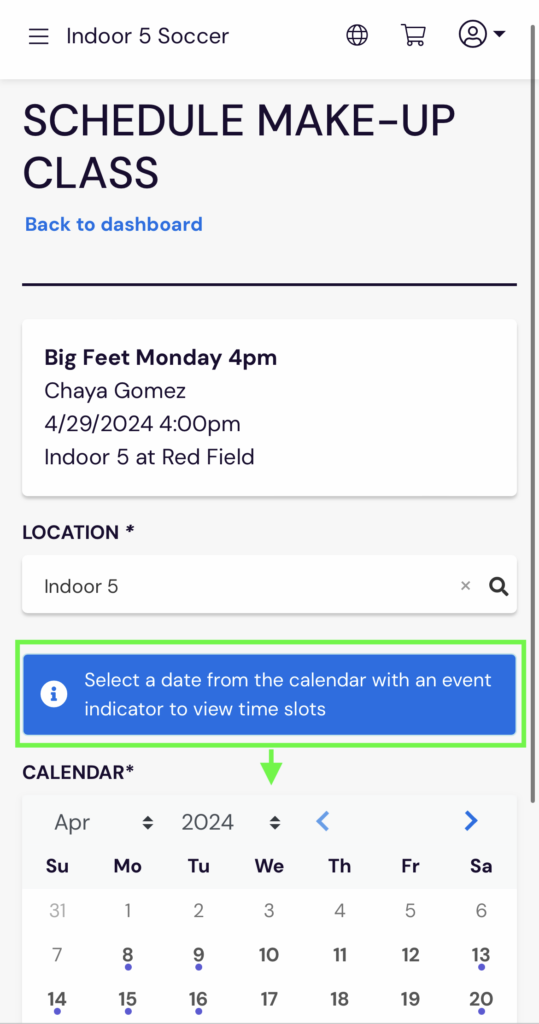
6. Choose a time that works with your schedule.